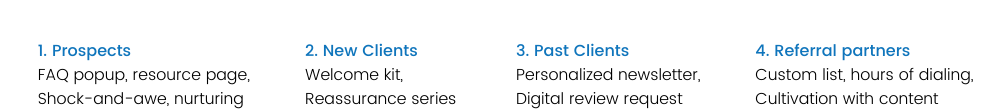No-Cost Programs to Create Your Own Custom Videos
If your website doesn’t offer videos where the prospect can see and hear you, you are likely missing the opportunity to convert those page visitors into paying clients.
Most attorneys don’t have custom videos because they don’t want to pay thousands of dollars and spend multiple days filming. Here we outline four low-cost and no-cost video creation programs to get the job done.
VIDEOASK
Videoask is an app that allows you to shoot with your phone and embed the videos on your website without any coding. You can use conditional logic, multiple response options and contact forms to direct the conversation with your website visitors. You can also reply to prospects within the VideoAsk platform.
Create interactive videos to put a face to your firm and warm up your leads, while also answering your prospects’ questions in the moment.
Their most basic tier is free, and it includes all the tools you need to get started.
ZOOM
Zoom lets you record as well as share your screen, so it is easy to create a compelling presentation in one take. You can easily display slides or other visual aids on your screen while you present.
We’ve become used to seeing everyone from politicians to celebrities via Zoom these days, so viewing a Zoom-quality presentation has become acceptable for all levels of information-conveyance.
Their basic package is free.
LOOM
Like Zoom, the similarly-named Loom allows you to record quick videos of your screen and your camera that are instantly ready to share and watch. You can connect with your prospects and clients asynchronously to speed up communication.
Your face will appear in the corner of the video, with the main focus being what’s on your screen. This is your chance to show potential clients your personality and establish trust.
Their free package has all the basics you need to create your videos.
SCREENCASTIFY
Screencastify is a free Chrome extension that lets you record you and your screen, plus has a flexible editor to polish up your videos.
Their easy-to-use annotation tools allow you to call attention to what’s important and keep your audience focused.
Their free version has a 5 minute limit per recording. The best videos are brief to accommodate website visitors’ short attention span.
GETTING STARTED
A few pointers to help you get started:
— If you are going to shoot with your smartphone, a phone tripod or stand will be helpful. Amazon offers several for under $20 each.
— If you want to lift your video quality, invest in a quality webcam. Virtually all of them cost less than $100.
— Don’t feel that your presentation has to be error-free. A corrected mis-statement, hesitation, or “um” here and there will make you more human and approachable.
— If you want to have your shoots edited, you can find video-editing pros on Upwork, Fiverr, and Freelancer.com at reasonable prices.
We hope this provided enough options and inspiration to get started on your own videos. If you simply don’t have the time to do it yourself, we offer a done-for-you solution.